Installare Kernel 3.3 RC1 su Ubuntu
Ecco già dopo poco tempo disponibile nei repository di Canonical la RC1 del Kernel 3.3
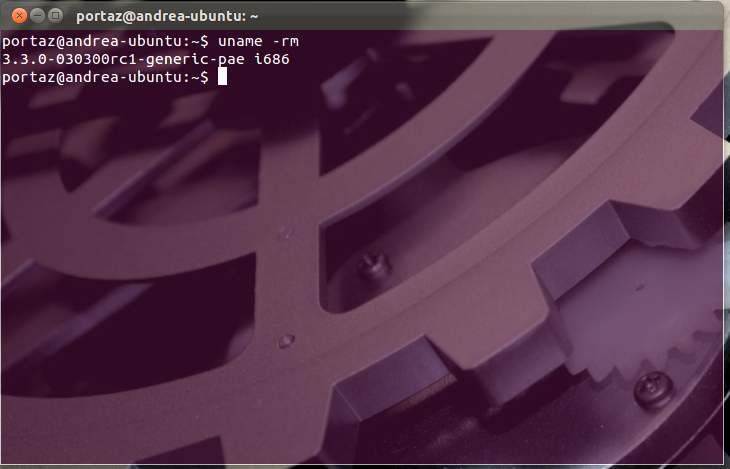
Kernel testato da PcSoftwareForum
ATTENZIONE: PRIMA DI PROCEDERE DISATTIVIAMO QUALSIASI DRIVER AGGIUNTIVO INSTALLATO
ATTENZIONE: Il kernel è una beta e se ne sconsigli l'uso ad un utenza non esperta.
ATTENZIONE: Il kernel a 32 Bit è disponibile solo con il PAE.
Utenti i386 con PAE (32bit)
Per chi non lo sapesse il PAE è un'estensione del Kernel che permette di caricare su un OS 32 Bit fino a 4GB di ram. Prima di installarlo controllate che il vostro PC sia compatibile.
Citato:
"mkdir ~/kernel,,
Citato:
"cd ~/kernel,,
Codice sorgente
[1]
"wget http://kernel.ubuntu.com/~kernel-ppa/ma ... 5_i386.deb,,
Codice sorgente
[1]
"wget http://kernel.ubuntu.com/~kernel-ppa/ma ... 35_all.deb,,
Codice sorgente
[1]
"wget http://kernel.ubuntu.com/~kernel-ppa/ma ... 5_i386.deb,,
Citato:
"sudo dpkg -i *.deb,,
Citato:
"cd ..,,
Citato:
"rm -r kernel,,
Utenti amd64 (64bit)
Citato:
"mkdir ~/kernel,,
Citato:
"cd ~/kernel,,
Codice sorgente
[1]
"wget http://kernel.ubuntu.com/~kernel-ppa/ma ... _amd64.deb,,
Codice sorgente
[1]
"wget http://kernel.ubuntu.com/~kernel-ppa/ma ... 35_all.deb,,
Codice sorgente
[1]
"wget http://kernel.ubuntu.com/~kernel-ppa/ma ... _amd64.deb,,
Citato:
"sudo dpkg -i *.deb,,
Citato:
"cd ..,,
Citato:
"rm -r kernel,,
Controllate la versione riavviando il sistema e digitando da terminale:
Citato:
"uname -r,,
Per rimuovere il nuovo Kernel Linux 3.3 una volta installato basta digitare da terminale:
Citato:
"sudo apt-get purge linux-image-3.3.0-030300rc1-generic,,
Successivamente riavviate
Portaz
Il mio PC:
Case Obsidian 750D - Intel Core i7-4770k 3,5GHz (O.C. 4.0 GHz) - ASRock Z97 Extreme4 Socket 1150 - NVidia Gigabyte GTX 970 4GB - Corsair Vengeance Low Profile CML8GX3M2A1600C9 1600MHz DDR3 16GB (4x4GB) CL9 - Seasonic 850w full-modular 80plus Bronze - WD Black 500GB 7200RPM S-ATA (Windows 8.1) - WD Black 500GB 7200RPM S-ATA (Dati) - WD Blue 1TB 7200RPM S-ATA (Dati)